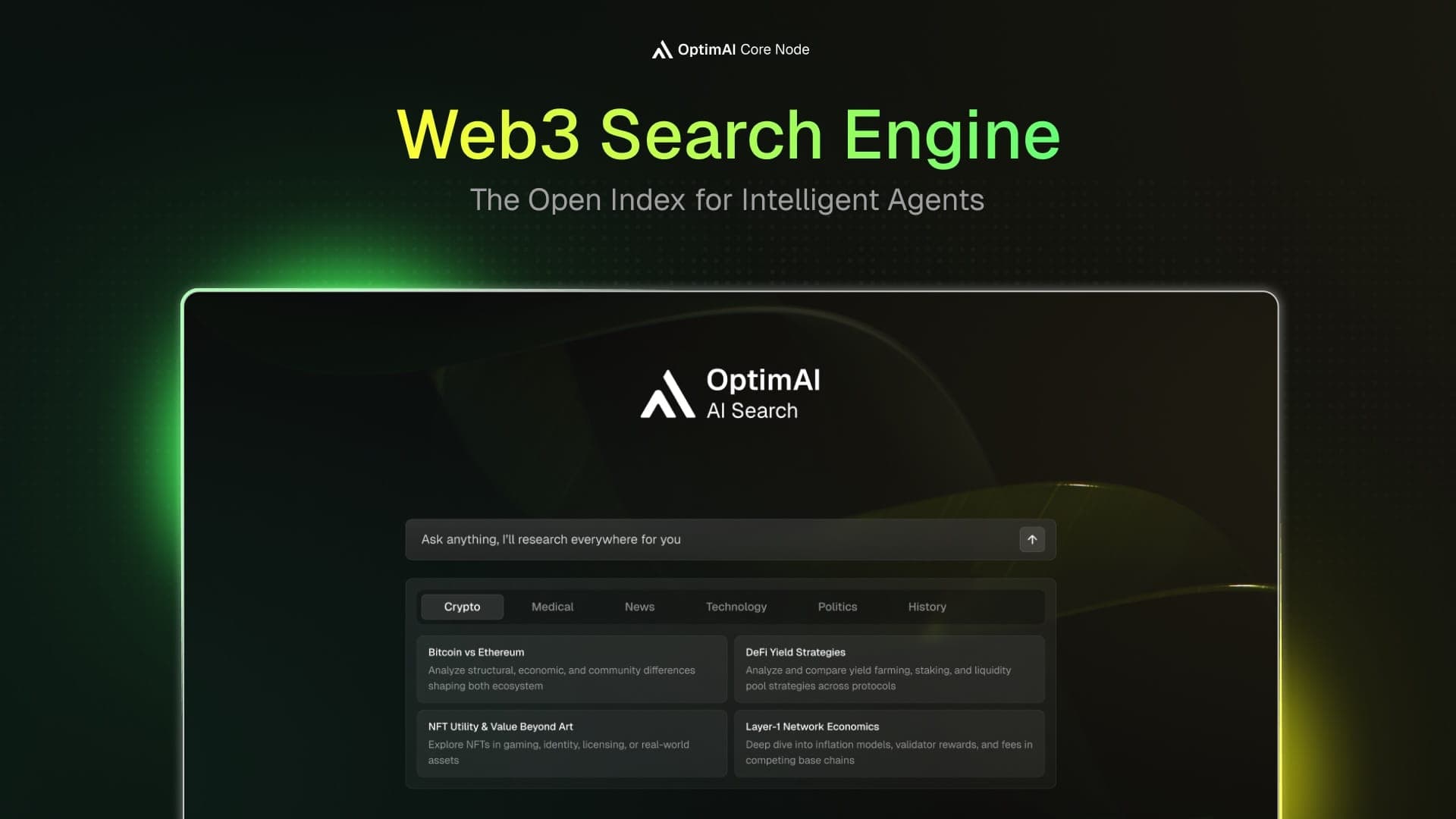OptimAI Core Node is Now Live: Power the OptimAI Network from Your Computer

After months of development, OptimAI Core Node is now available for installation.
This release marks a major milestone: bringing the Web3 Search and Compute Engine to life across real community hardware.
Every Core Node you run helps expand the OptimAI Network’s reach, speed, and intelligence -powering data crawling, embeddings, and AI compute directly from your machine.

💻 Available Platforms
You can now install and run Core Node on:
- 🪟 Windows: https://optimai.network/download/core-node/win
- 💻 macOS: https://optimai.network/download/core-node/mac
- 🐧 Ubuntu (Linux): https://optimai.network/download/core-node/linux
The CLI (Command Line Interface) version will also be released soon for advanced users and server operators.
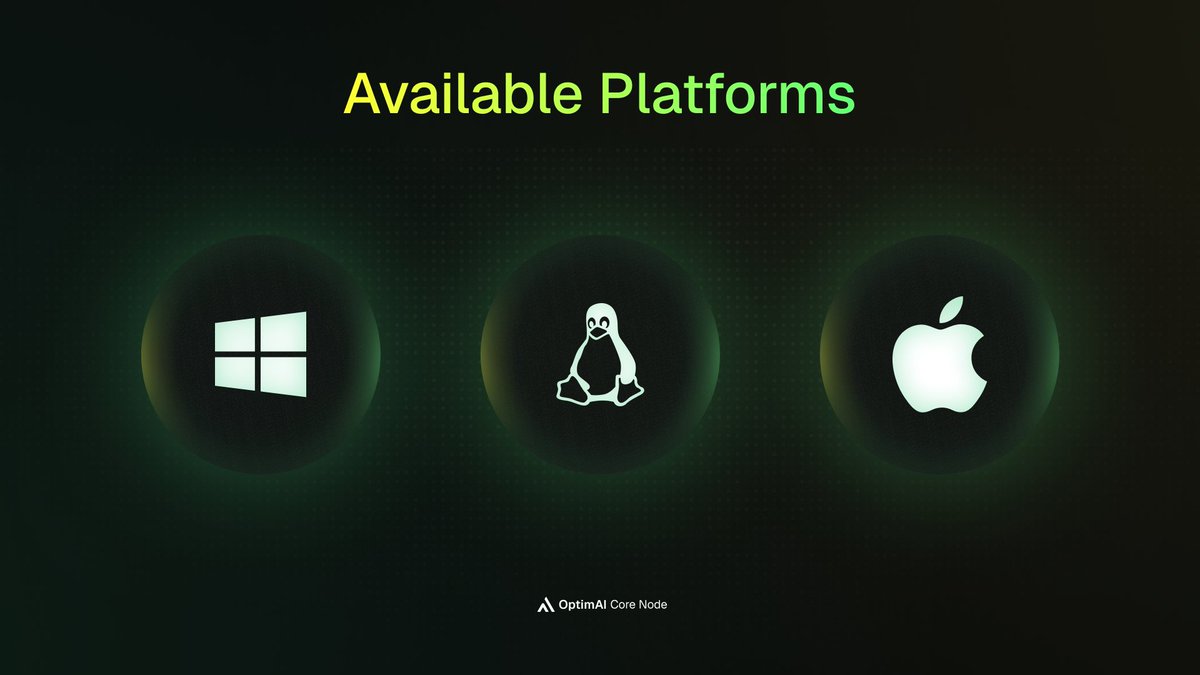
⚙️ Step-by-Step Installation Guide
1️⃣ Download Core Node
Go to the official OptimAI dashboard and download the version that matches your operating system.
👉 https://optimai.network/optimai-nodes
👉 https://node.optimai.network/
2️⃣ Install Docker
Core Node runs inside a lightweight Docker container.If you don’t have it yet, download and install Docker Desktop.
3️⃣ Log In with Your OptimAI Account
Once installed, open the Core Node app and log in using your OptimAI Network account to connect your node to the network.
4️⃣ Run in Background
After setup, let your Core Node run in the background.It will automatically handle data syncing, search indexing, and compute contributions while you continue using your device normally.
5️⃣ View Node Activity and Tasks
When your node is connected and active, you’ll start seeing live tasks such as:
A green “🟢 Active” status will appear on the dashboard when your node is performing work.
You can also view task history, performance metrics, and earned rewards in your local dashboard (see screenshot below):
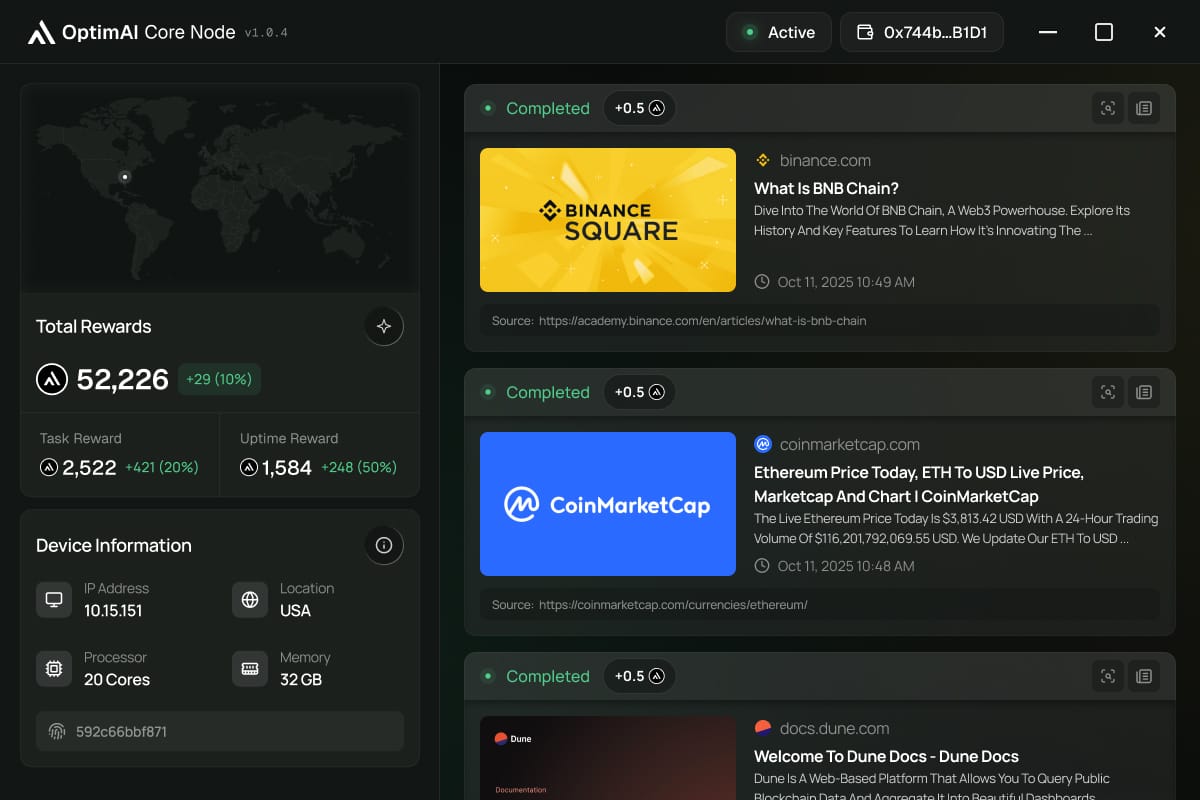
🖼️ Screenshot example: Core Node dashboard showing task logs, uptime, and reward counter.
🧩 Additional Notes
- 🔄 Automatic Updates: Core Node updates automatically — no manual reinstall required.
- ⚠️ Windows Security Alert: You may see a warning about an “unknown developer.” This will be fixed in the next version. For now, simply click “Run Anyway” to proceed.
- 🧠 Performance Tip: Keep Docker running in the background and ensure a stable internet connection for best performance.
🌍 Join the Web3 AI Infrastructure

By running a Core Node, you’re not just installing software — you’re helping build the global Web3 Search and Compute Engine that powers Agentic AI.
Every node strengthens the network, earns rewards, and helps shape the future of open, intelligent infrastructure.